Daily digest? Easy with Zapier!
Get a summary of your favorite highlights via email
Now that you have entered Snippet and Zapier, you can enjoy connecting with so many apps.
If you haven't yet connected Snippet and Zapier, see this article on how to do that.
As we believe that reading gives you access to knowledge, we would like to show you a way to review those important highlights that you make on the web or on your Kindle. You can easily do this through a digest that you can program to arrive via email, daily or weekly, showing you all the recent snippets entering your Snippet account.
How to set up the summary of a day’s reading?
1. Click on “Make a Zap!”
2. Choose Snippet as your Trigger App
3. Select Trigger “New Snippet” - Triggers when a new snippet is created.
4. Connect your Snippet account with Zapier.
5. Set Up Snippet and Edit trigger options (optional)
You can choose from:
Book – Which book this should trigger on.
Author – Which author this should trigger on.
Tag – Which tag this should trigger on.
Color – Which color this should trigger on.
Is favorite – Only trigger if snippet is in Favorites.
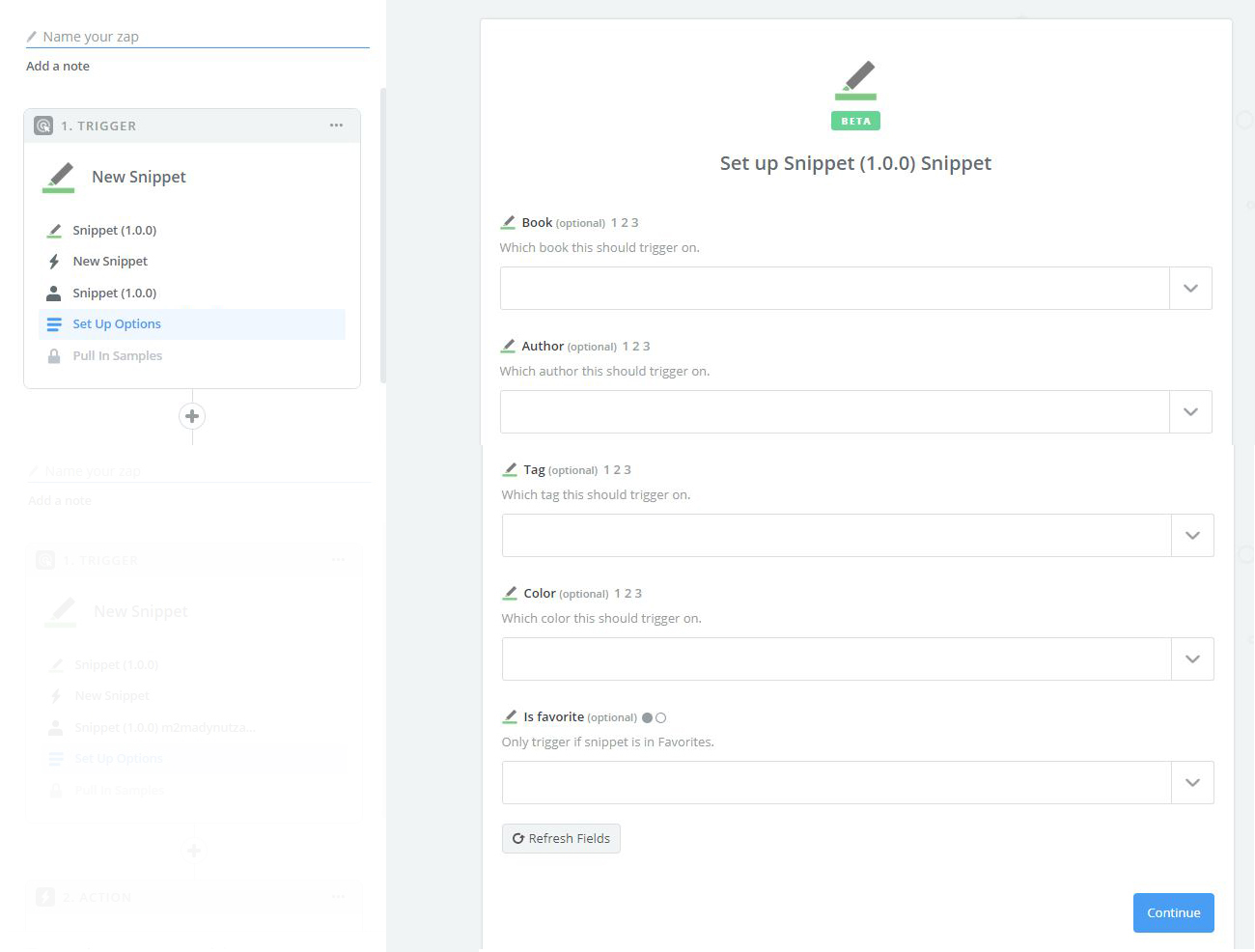
Select one ore more conditions from the drop-down list. For example, if you choose color green it means
“All the green snippets will be included in my digest”
6. You will be requested to test your setup
THINGS TO DOUBLE-CHECK:
Make sure you have at least one recent snippet created.
Make sure it matches the trigger options you picked
7. Choose an Action App.
In our case Digest from Zapier. Select the Digest icon from the list of application.
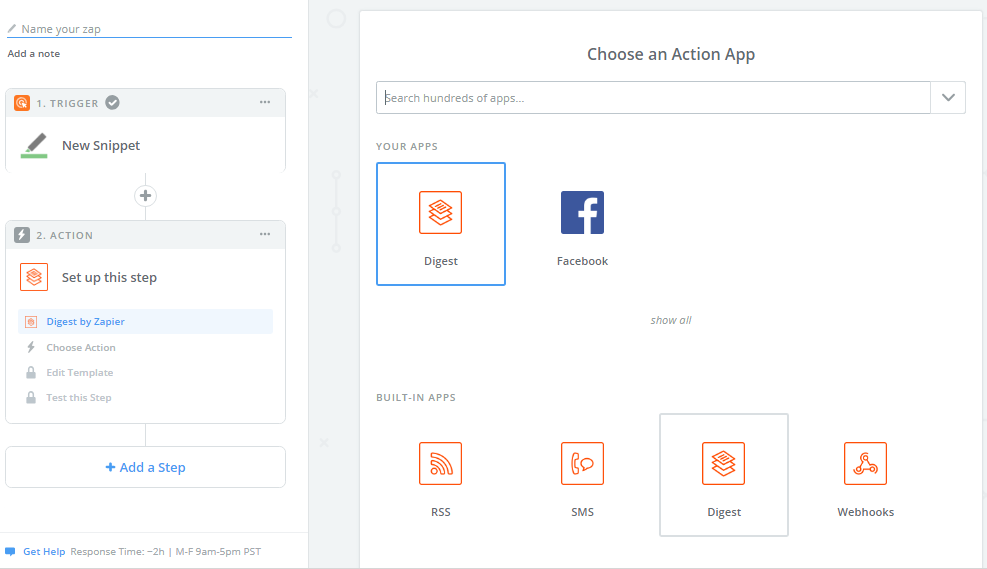
8. Select the Append Entry and Schedule Action & Click Continue
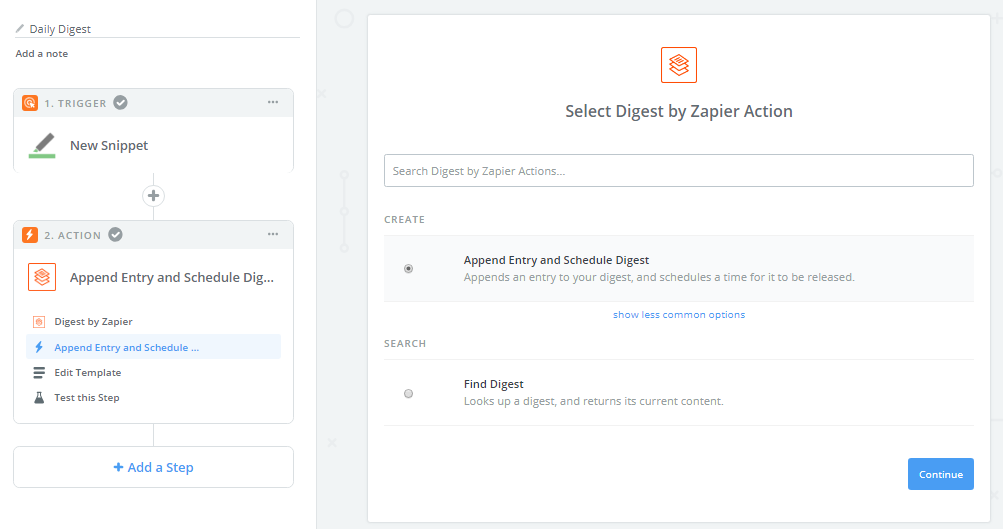
9. In order for Zapier to post the Digest you will be asked to set up the format of the summary. It has to have a Title, the content, the frequency, time of the day and weekends. With all of this set you can click continue.
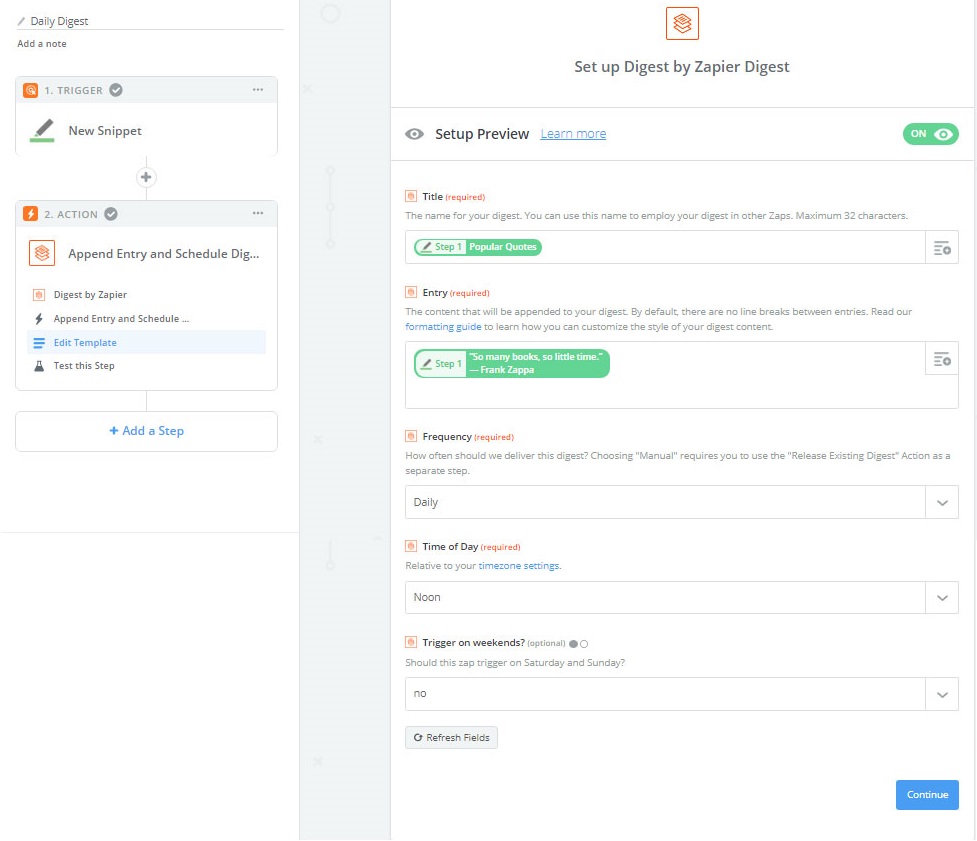
10. Zapier will test the set up!
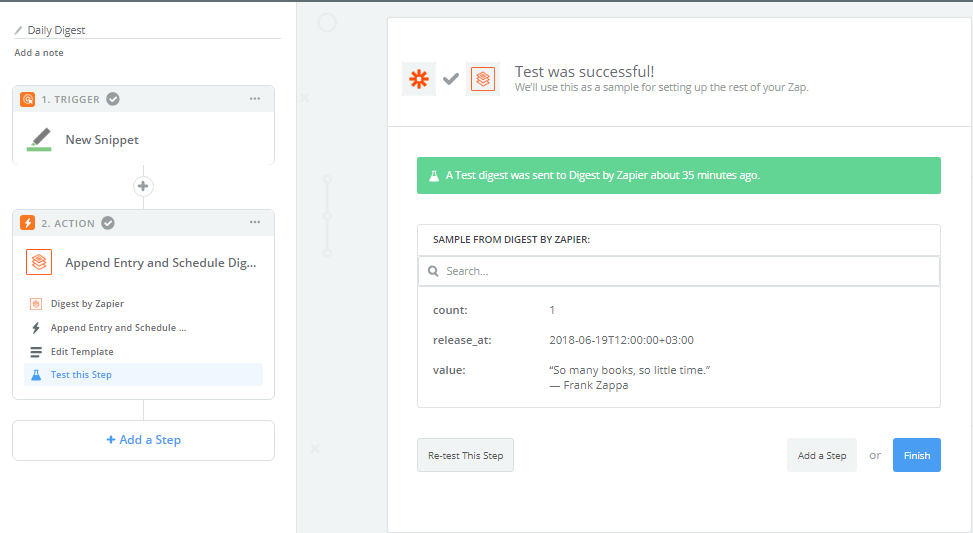
11. After the test has been confirmed you will be able to name your first Zap and make it active by turning the off button ON!
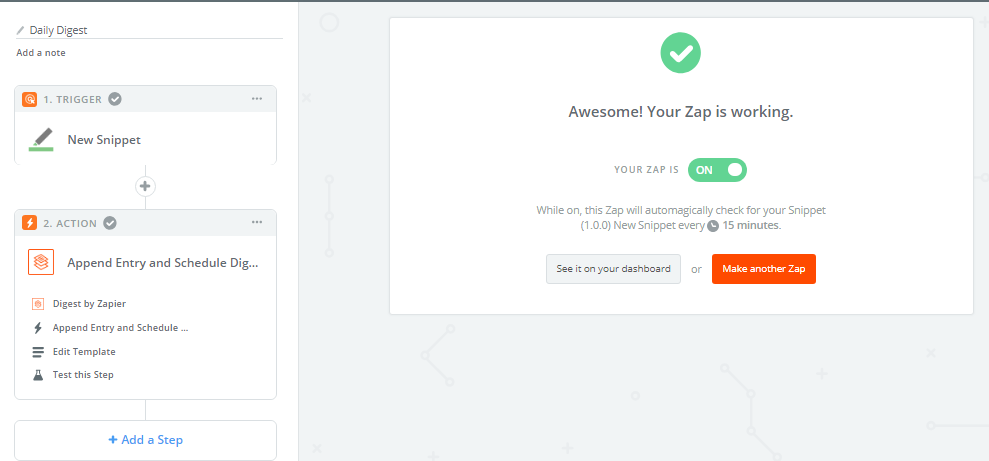
Now you can enjoy your snippets directly in your email Inbox, everyday!
Ready to make another zap?
See how to post to Facebook with Zapier
If you are not connected to Zapier, please see the steps here!
 Snippet
Snippet