How to share your snippets directly on Twitter/Facebook
Inspire everyone with your favorite quotes
Now that all you passionate readers and creative souls have gathered your favorite highlights and quotes, it is time to share them with the world!
Snippet gives you the possibility to share directly on your Twitter or Facebook profile.
How can you post these inspiring snippets?
Click the share button on the snippet you want to share.
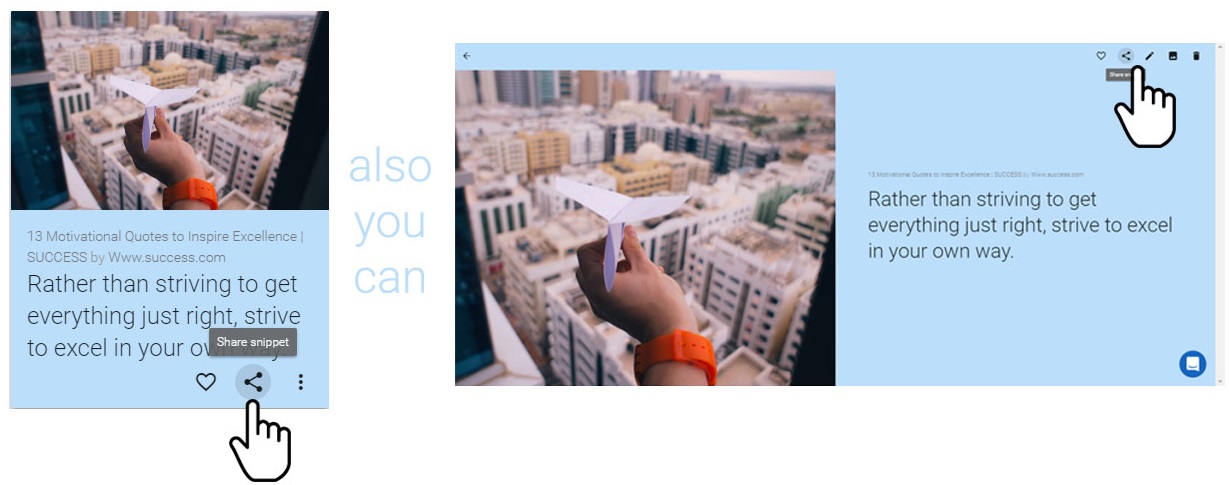
A dialog window opens where you have the possibility to personalize your future post on social media with a short message and you can also choose a layout for the image that will be shared on your social profile.
If you your snippet does not already have a photo and you would like one, you can read on how easy it is to add photos.
You have access to Unsplash gallery, a large collection of beautiful, free photos.
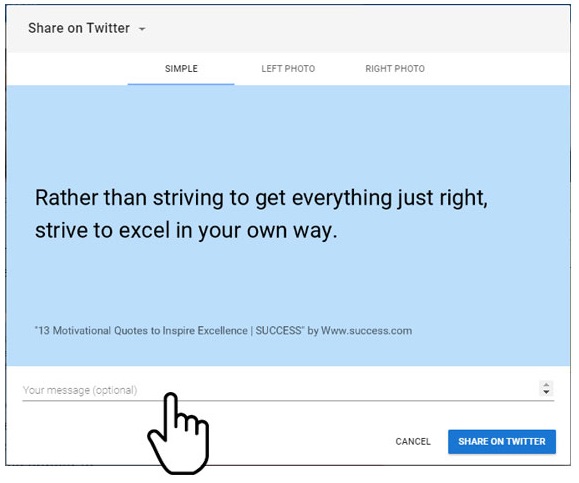
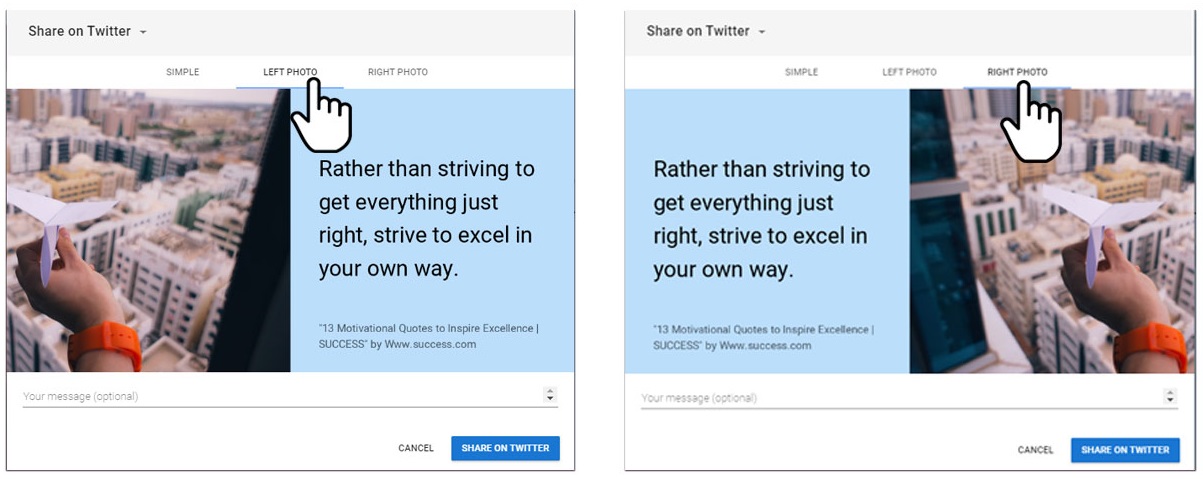
Pick the social media network that you would like to share on by selecting from the drop-down list at the top of the window.
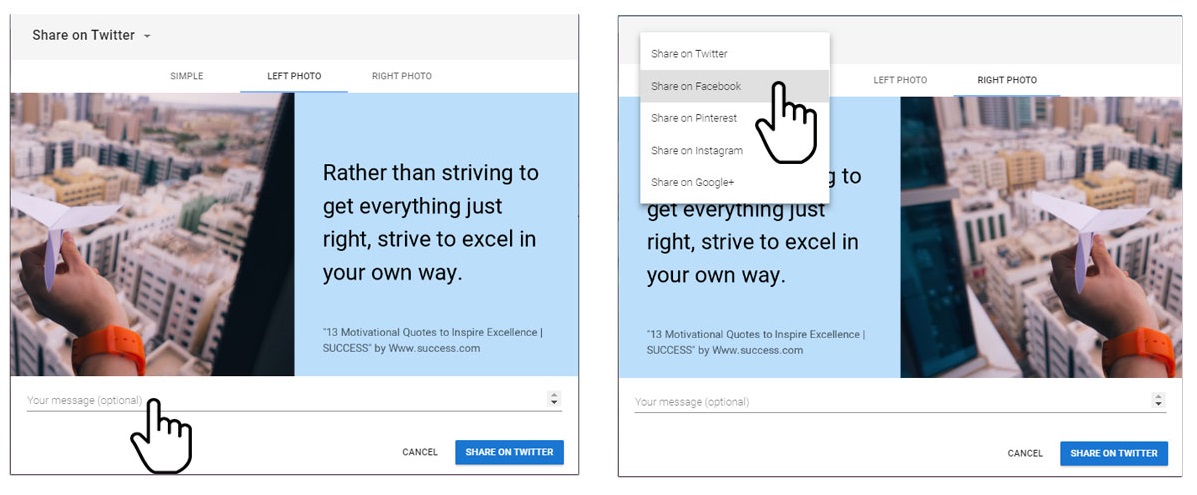
Share on Twitter
Once you click on the “SHARE ON TWITTER” button your snippet will be automatically posted to your Twitter profile. If you have not yet connected your Twitter account you will be asked to do so. You need to login with your Twitter account.
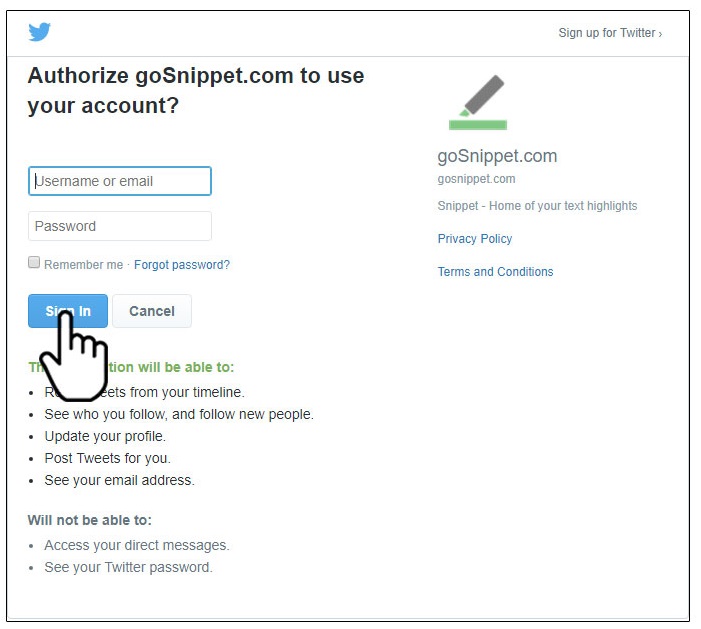
Share on Facebook
Once you click the "SHARE ON FACEBOOK" button the standard Share to Facebook dialog window will open. You can add a personal message and customize the audience you want to share the snippet with.
Good job!
Now you can share your favorite snippets from your own private collection with friends and colleagues, and the entire world!
Want to learn more about Snippet?
See how to organize snippets with tags, colors and more.